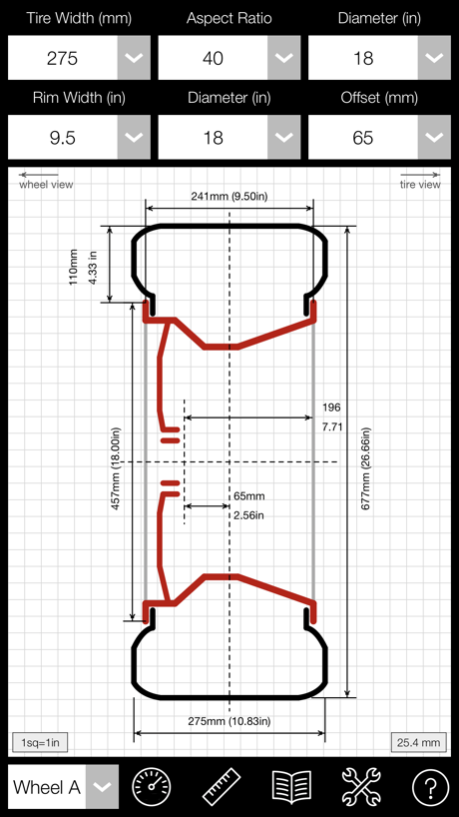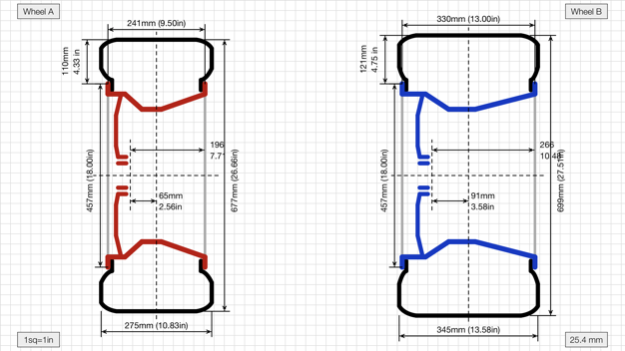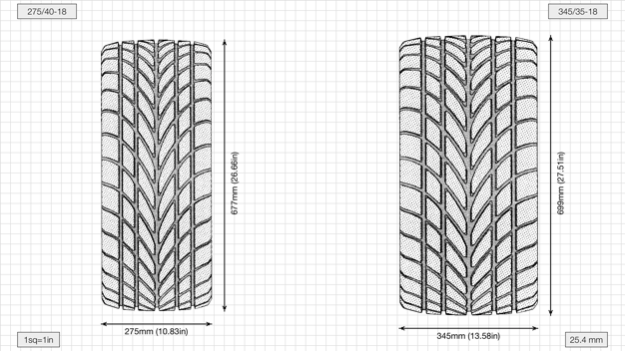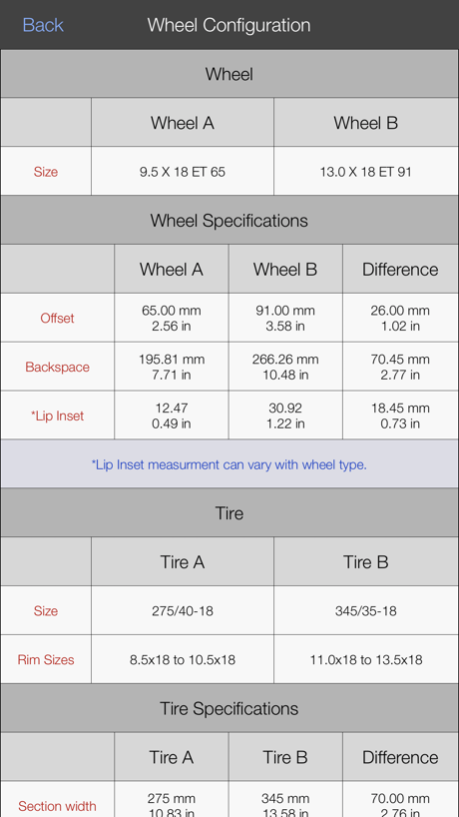TireLab 2.0.0
Continue to app
Paid Version
Publisher Description
Changing tires or rims on your vehicle? This is the app for you!
TireLab is an advanced, yet VERY easy to use, tire and wheel calculator that allows the manipulation of the multiple dimensions of several tire and wheel combinations. It allows professionals, enthusiasts, and weekend mechanics the ability to examine, compare, and visualize multiple tire and wheel configurations in real time.
Features:
1) Calculates, compares, and displays all key tire and wheel data points
TIRE
- Compatible rim sizes
- Diameter
- Difference
- Distance per revolution (circumference)
- Odometer error (difference in odometer)
- Radius
- Revolutions per mile
- Revolutions per kilometer
- Section (sidewall) height
- Section width (tire width)
- Size
- Speedometer error (difference in speed)
WHEEL
- Backspace
- Difference
- Offset
- Lip inset
- Size
2) Tire/wheel configuration fitment calculator
Provides the user the ability to identify vehicle fitment related issues that may potentially result from different tire and wheel configurations.
- Axel/ride height
- Brake component clearance
- Fender (outside) clearance
- Suspension (inside) clearance
- Wheelwell clearance
3) Intuitive and easy to navigate interface
TireLab provides for the ability to manipulate the key dimensions of both tires and wheels. If you desire to only utilize the tire modeling functionality you need only to adjust the tire measurements. All of the controls will automatically adjust to safe and compatible configuration thresholds.
4) Detailed scaled visual representations
View, and compare, detailed representations of tire and wheel configurations. A unique "cutaway view" of the wheel provides the user with the ability to visualize and compare key tire and wheel measurements for multiple configurations. In addition, a unique "tire view" permits the user the ability to visualize and compare scale representations of different tire configurations.
5) Tire compatibility display
Provides the user a list of compatible tire sizes and accurately indicates the differences in both tire width and tire diameter.
6) Tire and wheel technical reference
Provides the user the ability to view codes, definitions, and technical specifications.
-Tire construction
-Load Index chart
-Load Ranges
-Speed Ratings
-Tire types
-Temperature Grades
-Traction Grades
-Treadwear Grades
7) Tire and wheel technical glossary
Includes an extensive dictionary of tire and wheel technical terminology.
8) Imperial and Metric
Full Imperial (standard) and Metric support. All information is displayed in both Imperial and Metric units.
Apr 13, 2018
Version 2.0.0
This app has been updated by Apple to display the Apple Watch app icon.
1) Full GUI refresh
2) Compatible with all iOS platforms
About TireLab
TireLab is a paid app for iOS published in the System Maintenance list of apps, part of System Utilities.
The company that develops TireLab is Michael Weber. The latest version released by its developer is 2.0.0.
To install TireLab on your iOS device, just click the green Continue To App button above to start the installation process. The app is listed on our website since 2018-04-13 and was downloaded 10 times. We have already checked if the download link is safe, however for your own protection we recommend that you scan the downloaded app with your antivirus. Your antivirus may detect the TireLab as malware if the download link is broken.
How to install TireLab on your iOS device:
- Click on the Continue To App button on our website. This will redirect you to the App Store.
- Once the TireLab is shown in the iTunes listing of your iOS device, you can start its download and installation. Tap on the GET button to the right of the app to start downloading it.
- If you are not logged-in the iOS appstore app, you'll be prompted for your your Apple ID and/or password.
- After TireLab is downloaded, you'll see an INSTALL button to the right. Tap on it to start the actual installation of the iOS app.
- Once installation is finished you can tap on the OPEN button to start it. Its icon will also be added to your device home screen.